To increase access to functionality available on our School Portal, Wodonga Middle Years College has developed a mobile app. The app is available on both iOS and Android devices and will facilitate a greater level of communication between the school and parents. This will not replace our existing web version of the School Portal but will provide an additional method of accessing and managing the same features.
The mobile app enables parents to stay informed about their child’s experience at our College and perform tasks such as approve absences and pre-approve attendance as well as provide consent for and pay for school activities from the convenience of your mobile device.
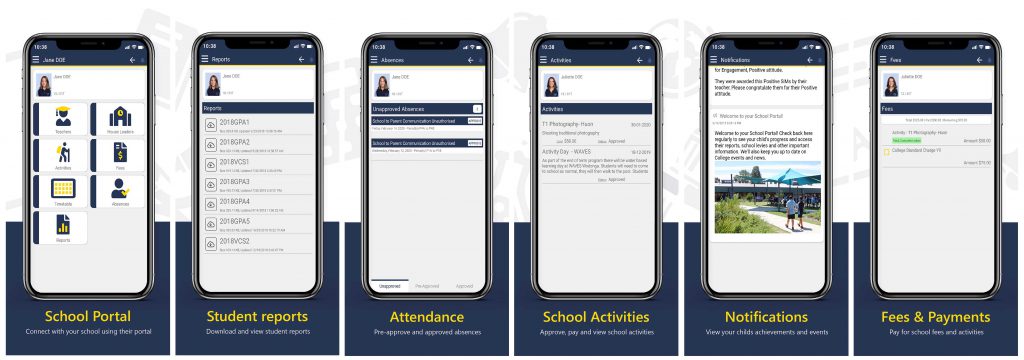
Available on the Google Play Store and the Apple App Store, the app can be easily installed by simply searching for ‘School Portal’ in your app store. Click below for a link to your store.
 |
 |
| Google Play Store | Apple App Store |
Parents are able to login to the School Portal using either their mobile phone number or email address that has been provided with their child’s enrollment details. Please visit the College office to update this.
After downloading and opening the School Portal App, you will be asked to enter either your registered email address or mobile phone number into the field provided followed by tapping on the ‘Login’ button. A six digit authentication token will be sent to the mobile phone number or email address used. Enter this number into the field provided within a five minute window before it expires and you will need to resend a new code.
Using iOS
Using Android
Experiencing an issue accessing your School Portal or need to update your enrollment details, please give us a call 02 6057 900.
Have some feedback on our new mobile experience? Please complete this form to help build the best experience for our College. You can optionally enter your name and phone number and we’ll get back to you if we require any further information.
Share This
